Insomnia
- Track your coffee (caffeine) intake.
- Keep a record of your caffeine consumption in HealthKit.
- Know when it's time to stop sipping coffee so you get a sound sleep.
Features
Overview
On the overview you can see the status graph, which shows your current (white) and past (dim white) level of caffeine. In green you see how much caffeine you could consume before it get's too much.Below the status graph you see your current level of caffeine and the time it takes until you will reach a sleep ready level.
At the bottom you have the three buttons to either add one, two or three shots of coffee. Above you see the time at which you'd reach your sleep level again, if you would drink one, two or three shots of coffee right now.

| 1 | The status graph. Tap to go to the options screen. |
| 2 | The current amount of caffeine in your bloodstream and how long it will take to be "sleep ready". |
| 3 | Shows the time when you will be "sleep ready" again, if you would drink one, two or three shots of coffee now. |
| 4 | Add one, two, or three shots of coffee to your records. |
Options
In the options screen (tap on the status graph to navigate here) you can access the data you recorded and the settings.
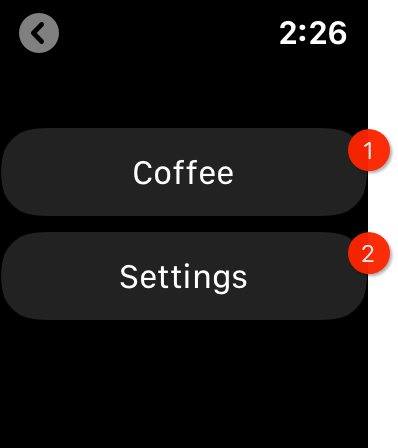
| 1 | Display the recorded data. |
| 2 | Navigate to the settings. |
The Record List
In the data screen you see your caffeine records from the last 36 hours. You can edit a record by tapping on it or delete a record by swiping to the left.
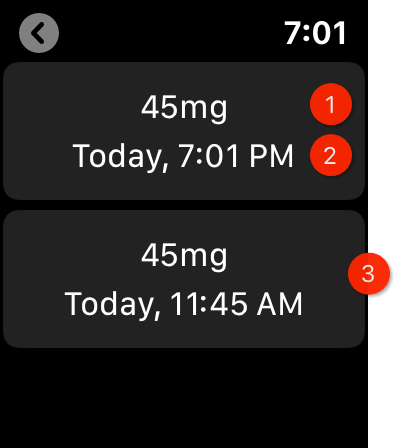
| 1 | The amount of caffeine recorded. |
| 2 | When the caffeine was consumed. |
| 3 | The record. Tap to edit. Swipe left to delete. |
Settings
In the settings screen you can:- Change the amount of caffeine recorded for one shot.
- The time at which you usually go to sleep.
- The amount of caffeine with which you still feel calm.
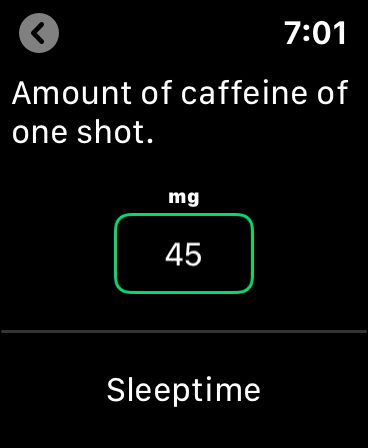
Here you can change the amount of caffeine for one shot. The amount of caffeine is measured in mg (milligram). It defaults to the average amount of an Espresso shot (45mg). Adjust it so it fits your drinking style.
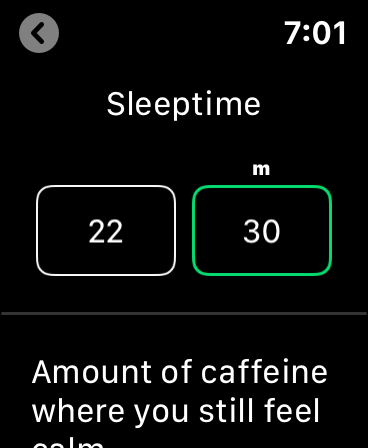
Insomnia needs to know when you want to go to sleep in order to estimate, if another coffee would still be fine. If the default 10.30pm is too early for you, then adjust it to your liking.
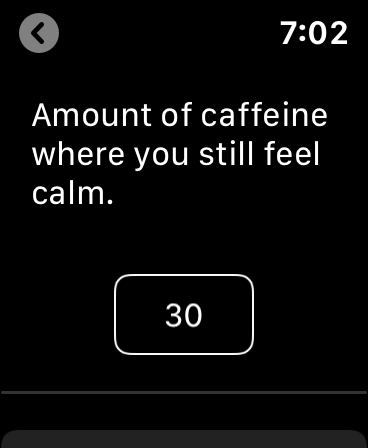
As a regular coffee drinker you usually do not need to reach a level of zero caffeine to feel calm. Here you can adjust the amount of caffeine, which is not enough to get you excited.
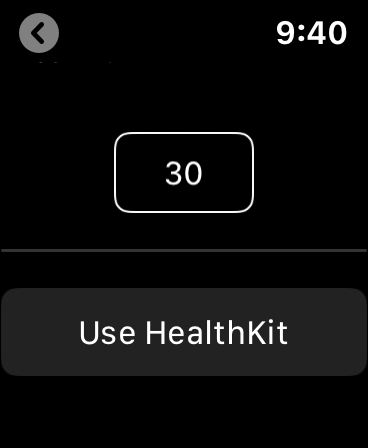
Insomnia needs only to keep records for the past 36 hours. That's enough to know, if you will be sleep ready on time. If you want to monitor your consumption over a longer period of time, you can do so by using HealthKit. If it's switched on, the records will be stored in HealthKit and can be viewed using the Health App on your iPhone. Insomnia will still only show the records for the last 36 hours, but your whole caffeine history (as recorded by Insomnia) may be viewed using the Health App.
Privacy
Insomnia can be either used in together with HealthKit or standalone. When used with HealthKit the data (caffeine records) is stored within HealthKit and can be managed using the Health App. Please refer to Apple's privacy statement and the documentation of the Health App to see how the data is managed there.When used without HealthKit the data is only stored locally on device and older data is regularly deleted from the device.
In any case the data is only being used for the purpose of the Insomnia to function (calculate the current approximate amount of caffeine in your bloodstream depending on how much coffee (caffeine) you drank). All calculations are done locally on the watch.
Credits
Apple, the Apple logo, iPhone, iPad, iOS, watchOS are trademarks of Apple Inc., registered in the U.S. and other countries and regions. App Store is a service mark of Apple Inc.

